Know Who's Accessing The Server
Most computers in a workgroup will run as a server, and some computers in a domain will too. Servers do not have unlimited capacity to serve you, and occasionally, they run out of available connections. You'll be trying to access another computer, and you'll see a message that you don't want to see
No more connections can be made to this remote computer at this time because there are already as many connections as the computer can accept.
And this can also be an issue, when you need to know, in general, what your computer is doing.
So what do you do now? Do you run around, turning off some computers, just so another computer can connect, or just to see if this computer will stop doing what you're wondering about? Sometimes, that's the only diagnostic left to us, but just maybe you can be a bit more methodical, this time.
You can start by identifying who's accessing the server right now. And you can use either one of two tools.
- The Computer Management - Shared Folders wizard.
- The "Net" commands.
Computer Management
Computer Management is a tool in the Administrative Tools section of Control Panel.
Under Computer Management, you find System Tools, then Shared Folders.
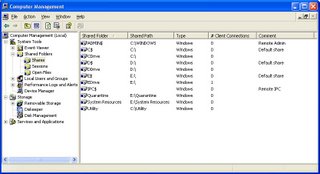
Shares enumerates each share on the server, and the number of connections that are in use for each share. This is where you start, when the server has exceeded its connection limit.
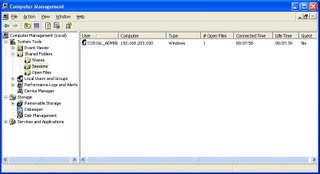
Sessions enumerates the accounts being used for access, and the remote computers, by IP address.
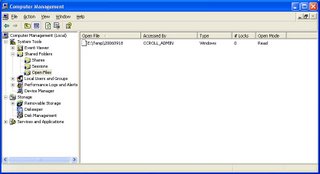
Open Files enumerates the open files and folders, and what accounts are being used for access.
The command window based Net command, with 3 of its sub commands, will provide information similar to the Shared Folders wizard.
Net Shares enumerates the shares on the server.
C:\>net share
Share name Resource Remark
-------------------------------------------------------------------------------
E$ E:\ Default share
IPC$ Remote IPC
D$ D:\ Default share
ADMIN$ C:\WINDOWS Remote Admin
C$ C:\ Default share
CDrive C:\
DDrive D:\
EDrive E:\
Quarantine E:\Quarantine
System Resources
E:\System Resources
Utility C:\Utility
The command completed successfully.
Net Sessions enumerates the remote computers (by IP address) and the accounts being used for access.
C:\>net sessions
Computer User name Client Type Opens Idle time
-------------------------------------------------------------------------------
\\192.168.203.100 CCROLL_ADMIN Windows 2000 2195 1 00:42:48
The command completed successfully.
Net Files enumerates the shared files or folders being accessed, and the accounts being used for access.
C:\>net file
ID Path User name # Locks
-------------------------------------------------------------------------------
3 E:\Temp\20060925 CCROLL_ADMIN 0
The command completed successfully.
>> Top







0 comments:
Post a Comment